こんにちは!夏が過ぎ風あざみ。どうも僕です🍚🍙🌾
最近僕はJavascriptからTypeScriptに推し変しました!
そんなわけでAWS Amplifyのプロジェクトで、GraphQLのSubscription処理の実装をJSとTSで比較してみました!
今回のプロジェクトはAWS Amplify×Reactでつくっています!
- 【Javascript編】プロジェクトの作成
- 【Javascript編】実装サンプル
- 【Javascript編】動作検証
- 【TypeScript編】プロジェクトの作成
- 【TypeScript編】実装サンプル
- 【TypeScript編】動作検証
【Javascript編】プロジェクトの作成
Reactのプロジェクト生成
krmx-demoという名前で作っていきます。
$ npx create-react-app krmx-demo $ cd krmx-demo
amplify init
$ amplify init
$ yarn add aws-amplify aws-amplify-react
GraphQL APIの追加
Do you have an annotated GraphQL schema?はNoを入力します。
テンプレートはSingle object with fieldsを選択してください。
これによりTodoリストのスキーマが自動生成されますので、今回はこれをそのまま利用したいと思います。
$ amplify add api ? Please select from one of the below mentioned services: GraphQL ? Provide API name: krmxdemo ? Choose the default authorization type for the API API key ? Enter a description for the API key: ? After how many days from now the API key should expire (1-365): 7 ? Do you want to configure advanced settings for the GraphQL API No, I am done. ? Do you have an annotated GraphQL schema? No ? Choose a schema template: Single object with fields (e.g., “Todo” with ID, name, description)
amplify push
バックエンドのデプロイをします。このとき、GraphQL API関連のファイルを作成するか聞かれるのでYを入力し、言語にjavascriptを選択してください🥳
$ amplify push ? Do you want to generate code for your newly created GraphQL API Yes ? Choose the code generation language target javascript ? Enter the file name pattern of graphql queries, mutations and subscriptions src/graphql/**/*.js ? Do you want to generate/update all possible GraphQL operations - queries, mutations and subscription s Yes ? Enter maximum statement depth [increase from default if your schema is deeply nested] 2
【Javascript編】実装サンプル
App.jsを以下のように編集します。
Todoのレコードの作成イベントをSubscribe(購読)しています。
import React, { useEffect } from "react"; import { onCreateTodo } from "./graphql/subscriptions"; import Amplify, { API, graphqlOperation } from "aws-amplify"; import awsExports from "./aws-exports"; import logo from "./logo.svg"; import "./App.css"; Amplify.configure(awsExports); function App() { useEffect(() => { (async () => { const subscription = API.graphql( graphqlOperation(onCreateTodo) ).subscribe({ next: ({ value: { data } }) => { alert(data.onCreateTodo.name); console.log(data.onCreateTodo); }, error: (error) => { console.warn(error); }, }); })(); }, []); return ( <div className="App"> <header className="App-header"> <img src={logo} className="App-logo" alt="logo" /> <p> Edit <code>src/App.js</code> and save to reload. </p> <a className="App-link" href="https://reactjs.org" target="_blank" rel="noopener noreferrer" > Learn React </a> </header> </div> ); } export default App;
【Javascript編】動作検証
検証するため、createTodoのAPIを叩くシェルを作成します。
createTodo.shという名前で以下の通り編集します。
API KEY、endpointの値は$ amplify status コマンドで確認ができます。
script='mutation User {
createTodo(input: {
id: \"1\",
name: \"テストユーザー\",
description: \"テストです。\",
}) {
id
name
description
createdAt
updatedAt
}
}
'
script="$(echo $script)" #改行を消して1行にする
curl -H "x-api-key:●●●●●" \
-H 'Content-Type:application/graphql' \
-X POST -d "{ \"query\": \"$script\"}" https://▲▲▲▲▲.appsync-api.ap-northeast-1.amazonaws.com/graphql
以下のコマンドで実行権限を付けます。
$ chmod +x createTodo.sh
$ yarn && yarn startでサーバーを起動してhttp://localhost:3000を開いた状態でcreateTodo.shを実行します。
レコードが作成されダイアログが表示されるはずです!!
./createTodo.sh
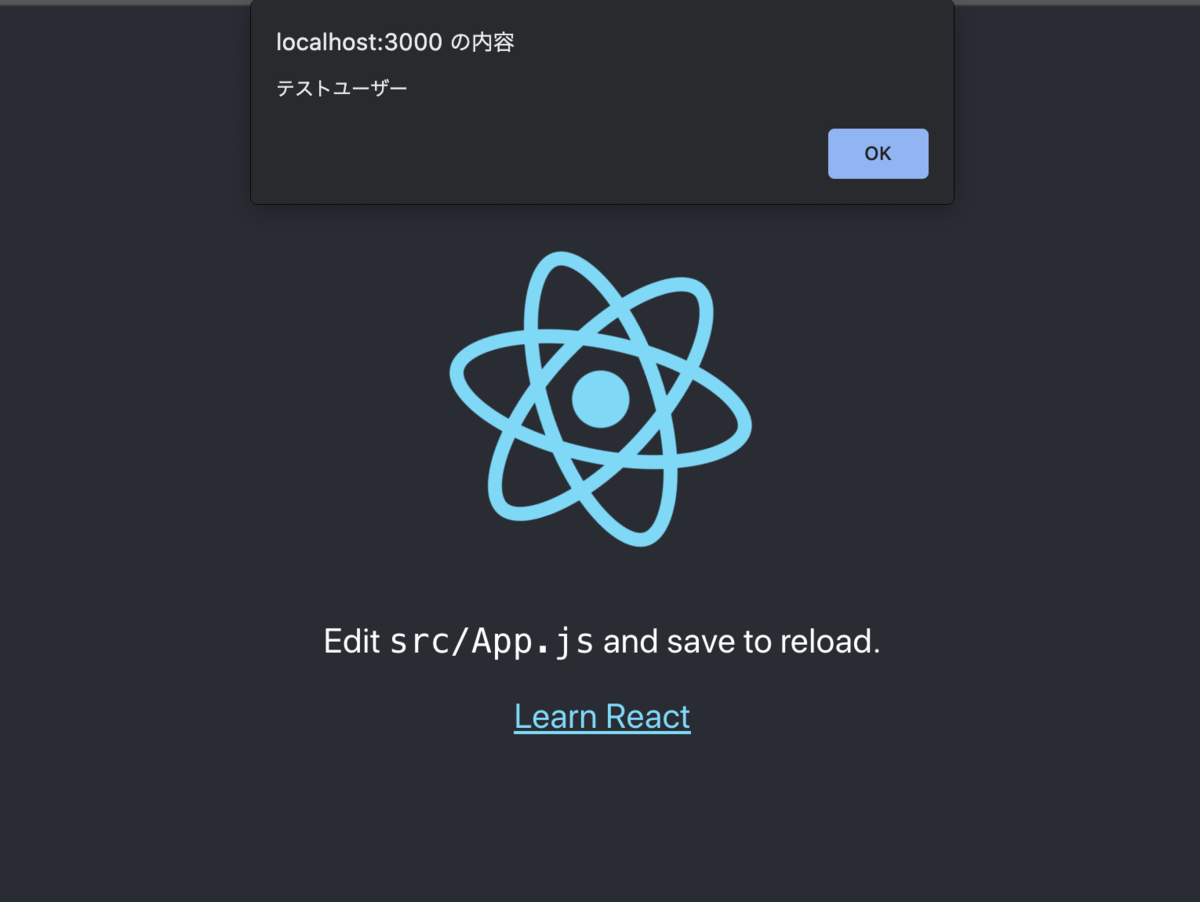
【TypeScript編】プロジェクトの作成
続いてはTypeScriptでやってみます😎
Reactのプロジェクト生成
$ npx create-react-app krmx-demo-ts $ cd krmx-demo-ts
amplify init
$ amplify init
$ yarn add aws-amplify aws-amplify-react
$ yarn add typescript @types/node @types/react @types/react-dom
GraphQL APIの追加
$ amplify add api ? Please select from one of the below mentioned services: GraphQL ? Provide API name: krmxdemots ? Choose the default authorization type for the API API key ? Enter a description for the API key: ? After how many days from now the API key should expire (1-365): 7 ? Do you want to configure advanced settings for the GraphQL API No, I am done. ? Do you have an annotated GraphQL schema? No ? Choose a schema template: Single object with fields (e.g., “Todo” with ID, name, de scription)
amplify push
amplify pushコマンドを実行します。Choose the code generation language targetはtypescriptを選択します。
APIに関連する型が定義されたsrc/API.tsというファイルが自動生成されます。
$ amplify push ? Do you want to generate code for your newly created GraphQL API Yes ? Choose the code generation language target typescript ? Enter the file name pattern of graphql queries, mutations and subscriptions src/gra phql/**/*.ts ? Do you want to generate/update all possible GraphQL operations - queries, mutations and subscriptions Yes ? Enter maximum statement depth [increase from default if your schema is deeply neste d] 2 ? Enter the file name for the generated code src/API.ts
【TypeScript編】実装サンプル
App.jsの名前をApp.tsxに変更して、以下のように編集します。
OnCreateTodoSubscriptionという型を使用するのがポイントですね。
今回の例ではレコード作成のSubscriptionについてですがsrc/API.tsにはGraphQLのスキーマに対応したSubscription/Mutation/Queryの型が定義されています。
ナイスですね🎥
import React, { useEffect } from "react"; import { onCreateTodo } from "./graphql/subscriptions"; import Amplify, { API, graphqlOperation } from "aws-amplify"; import awsExports from "./aws-exports"; import { OnCreateTodoSubscription } from "./API"; import logo from "./logo.svg"; import "./App.css"; Amplify.configure(awsExports); type OnCreateTodoSubscriptionData = { value: { data: OnCreateTodoSubscription }; }; function App() { useEffect(() => { (async () => { const subscription = API.graphql(graphqlOperation(onCreateTodo)); if ("subscribe" in subscription) { subscription.subscribe({ next: ({ value: { data } }: OnCreateTodoSubscriptionData) => { if (data.onCreateTodo) { alert(data.onCreateTodo.name); console.log(data.onCreateTodo); } }, error: (error) => { console.warn(error); }, }); } })(); }, []); return ( <div className="App"> <header className="App-header"> <img src={logo} className="App-logo" alt="logo" /> <p> Edit <code>src/App.js</code> and save to reload. </p> <a className="App-link" href="https://reactjs.org" target="_blank" rel="noopener noreferrer" > Learn React </a> </header> </div> ); } export default App;
【TypeScript編】動作検証
Javascriptのときと同様に検証してみます。
script='mutation User {
createTodo(input: {
id: \"1\",
name: \"TSテストユーザー\",
description: \"TSテストです。\",
}) {
id
name
description
createdAt
updatedAt
}
}
'
script="$(echo $script)" #改行を消して1行にする
curl -H "x-api-key:●●●●●" \
-H 'Content-Type:application/graphql' \
-X POST -d "{ \"query\": \"$script\"}" https://▲▲▲▲▲.appsync-api.ap-northeast-1.amazonaws.com/graphql
$ chmod +x createTodo.sh
$ yarn && yarn start →http://localhost:3000をブラウザで開く
./createTodo.sh

みなさんもダイアログが表示されましたか?
Subscriptionを使うと面白いWebアプリケーションが作れるので、みなさんも是非トライしてみてください💪💪💪